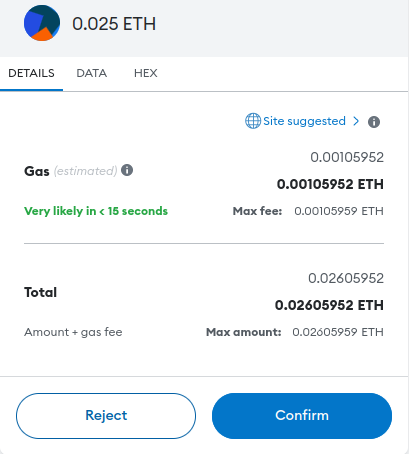How to acquire CLL
Requirements
You must to have an Ethereum wallet connected to this web site in order to buy CherishedLoveLocks.
If you see this message, you will need to install a wallet. Refer to web3 wallets providers (Metamask, Coinbase…) for instructions on how to install an Ethereum wallet.

Step 1
Click on the button to browse the collection.
Step 2
Chose a CherishedLoveLock among the available offers and press Buy! button.
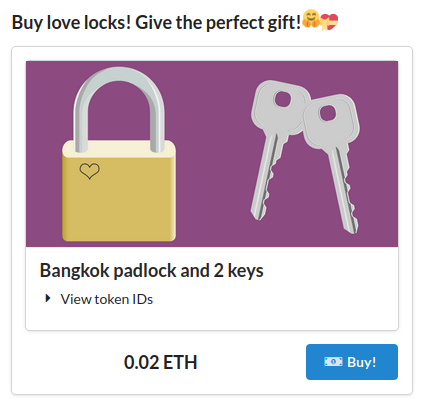
Step 3
Customise your CherishedLoveLock with a lovely heartfelt message. You can do it at this step, or once you have bought your CLL but keep in mind that CLLs can only customised once! Once you are satisfied, press Buy now! button.
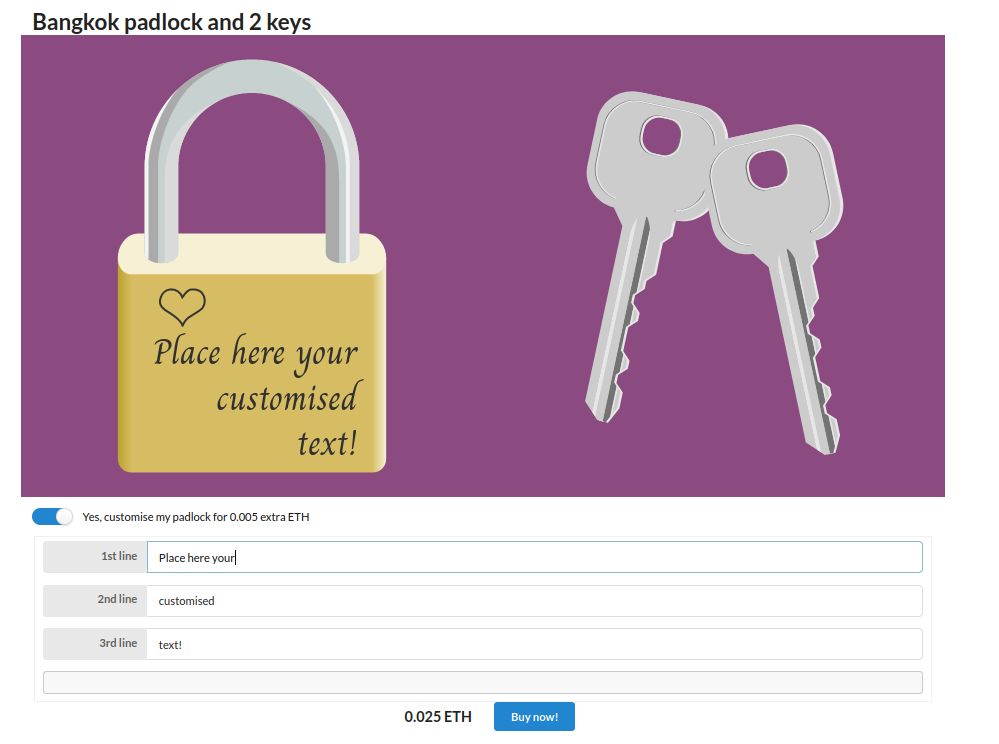
Step 4
Your wallet should appear asking for confirmation and showing the data of the transaction. If you agree, press Confirm.
After some seconds (less than 15 seconds, depending on the fees) the Ethereum network will acknowledge that this CherishedLoveLock is yours!