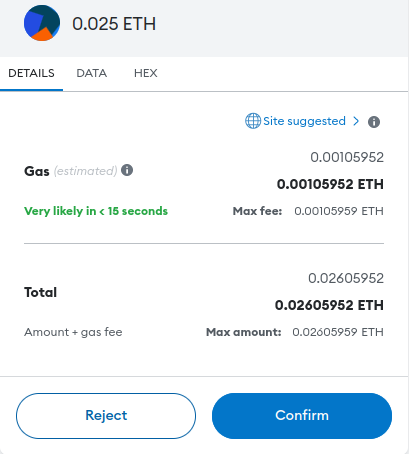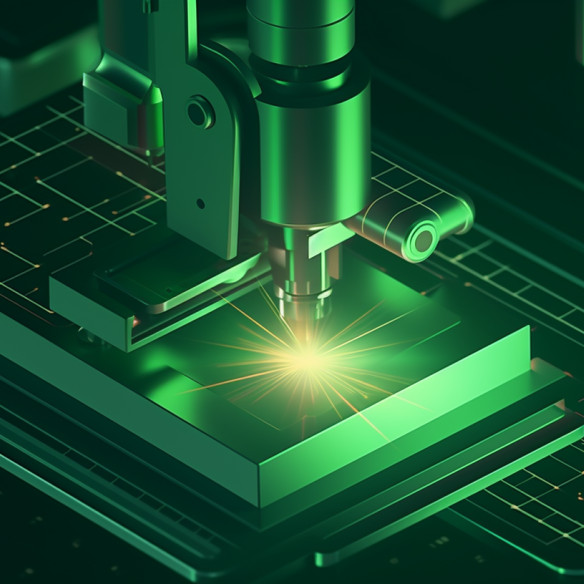
How to customise your padlock
Customizing your CherishedLoveLock: Creating a Timeless Gift for Your Loved One!
Express your love with a personalized CherishedLoveLock. Follow these simple steps to create a gift that will touch their heart:
-
Customize during your purchase:
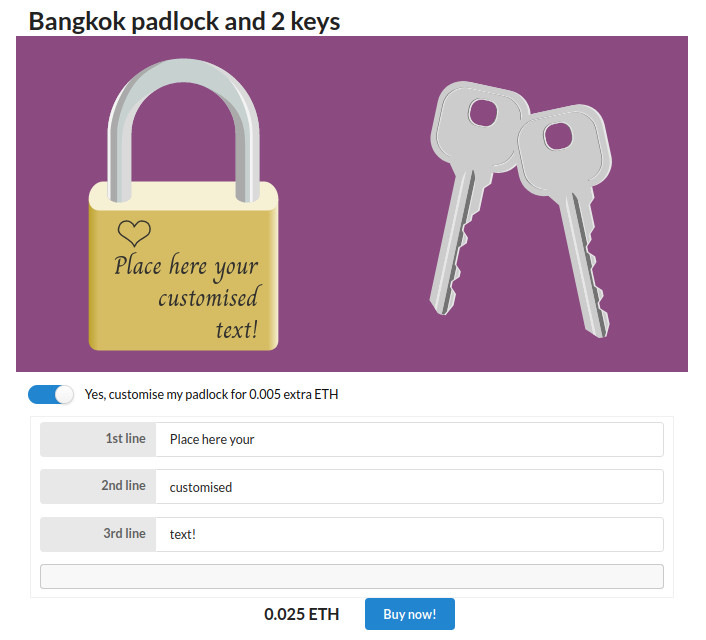
-
Or personalize your existing CLL. If you’re customizing a CLL already in your wallet, locate your CLL token ID and paste it in the “Padlock token ID” field.
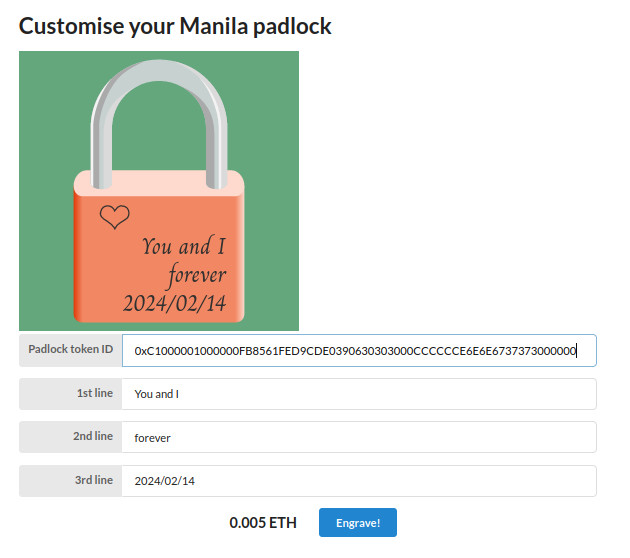
-
Unleash your emotions with 3 lines of engraved text: Let your deepest feelings flow through the 3 lines available for engraving. Consider using lines 1 and 2 for your names, and line 3 for a cherished date or a heartfelt message.
Remember, ensure that the address selected in your wallet belongs to the owner of the CLL you want to customize. Please note that CLLs can only be engraved once, creating an everlasting testament of love.
If any of the conditions are not met, pressing the “Engrave!” button will trigger a gentle reminder similar to this:
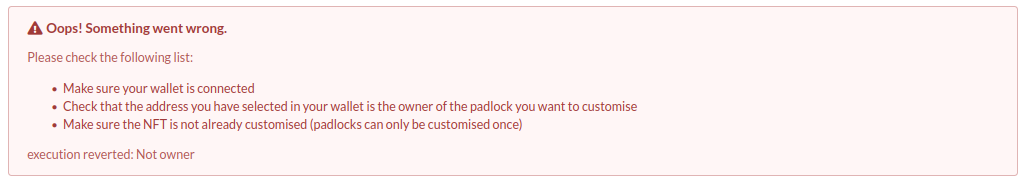
Otherwise, your wallet will prompt for confirmation. Once confirmed, witness the enchantment as your CLL becomes a timeless symbol of your love.